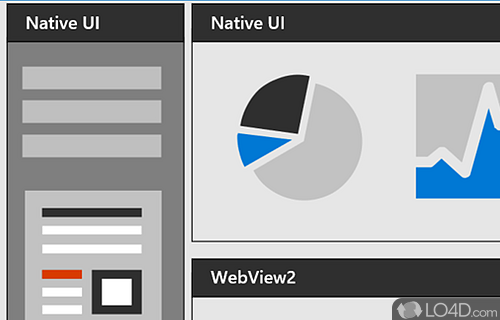
Runtime that enables developers to embed web content in their apps and customize the user experience.
Microsoft Edge WebView2 Runtime 144.0 is a freeware webview2 app and additional component developed by Microsoft for Windows, it's vital and powerful.
The download has been tested by an editor here on a PC and a list of features has been compiled; see below.
Embed web content in your native applications with MS Edge
The Microsoft Edge WebView2 control lets you embed web technologies (HTML, CSS, and JavaScript) into your native apps. The WebView2 control uses Microsoft Edge (Chromium) as the rendering engine to display web content in native apps.
Summary
Microsoft Edge WebView2 Runtime is a freely available tool and component developed by Microsoft Corporation with an installation file for Windows.
Features of Microsoft Edge WebView2 Runtime
- API Support: Offers extensive API support, enabling developers to easily implement WebView2 into their applications.
- Browser Integration: Allows apps to utilize the latest web technologies without the need for a standalone web browser.
- Compatibility: Works with a range of programming languages, including .NET, C++ and more.
- Cross-Browser Compatibility: Ensures consistent behavior across different browsers, including Google Chrome and Microsoft Edge.
- Customizable: Can be customized to meet the needs of specific applications, including setting up different runtime environments.
- Developer Tools: Includes tools such as Visual Studio to enable developers to easily integrate WebView2 into their applications.
- Faster Loading: Offers faster loading times and improved performance compared to other web engines.
- Flexible Deployment Options: Can be deployed as a standalone application or integrated into existing applications.
- Improved Security: Offers secure and isolated browsing sessions for enhanced user privacy and protection.
- Integrated Security: Built-in security features to protect against potential security threats.
- Multi-Platform: Provides support for both Win32 and Universal Windows Platform (UWP) applications.
- Multiple Rendering Modes: Allows for the use of multiple rendering modes, including IE11 and EdgeHTML.
- Open-Source: Being open-source, it allows for greater community contributions and flexibility in its development and use.
- Seamless Updates: Automatically updates to ensure the latest version of WebView2 is always in use.
- User-Friendly: Easy to use and set up for both developers and end-users.
Compatibility and License
Microsoft Edge WebView2 Runtime is provided under a freeware license on Windows from components with no restrictions on usage. Download and installation of this PC software is free and 144.0.3719.115 is the latest version last time we checked.
What version of Windows can Microsoft Edge WebView2 Runtime run on?
Microsoft Edge WebView2 Runtime can be used on a computer running Windows 11 or Windows 10. Previous versions of the OS shouldn't be a problem with Windows 8 and Windows 7 having been tested. It comes in both 32-bit and 64-bit downloads.
Filed under:

